Automation: A Little Time Upfront and Save You Time and Your Sanity

Do you spend 10-20 minutes every morning just getting started with work? It’s a surprisingly common problem, and it’s costing you valuable time. You’re not alone. Countless professionals struggle with this repetitive routine. The good news is, automation can dramatically change this. It’s not just for large companies. Even a few minutes spent setting up simple automations can save you hours each week.
A Few Minutes Can Save You Hours
Think about your process every morning when you first log into your computer to work. It may look something like this:
- Open Outlook
- Open a web browser
- Navigate to your company portal
- Open a new tab and navigate to other commonly used website(s)
- Open your company chat app (Slack, Teams, etc.)
- Open the application you use most for work (VS Code, MS Word, MS Excel, etc.)
It All Adds Up
You might say, “That only takes a minute, so what?” Well, that’s one minute every day, maybe more if you do it multiple times. You could spend five minutes writing a program/script and never have to do all of that again.
You Don’t Have to Be a Programmer
Now, you might say, “I don’t know how to write scripts!” I can help you with that, and there are other ways to improve the process. Let’s look at the first two steps. For many, there is a web-based version of Outlook, and with newer versions of Outlook, the local application is basically the same thing. The same applies to messaging apps. Most browsers have a concept of “pinned” tabs or at least an option to remember what tabs were open the last time the browser was running. So, pin Outlook, Teams, and all the other tabs you use daily. Bam! Never have to think about it again!
What are some other things you commonly do? Perhaps you’re in HR and need to send employee onboarding emails. You can create email templates in Outlook. Then all you need to do is update the personal information.
Some Tasks Should Be Automated Even if Done Infrequently
While going through your list of commonly done tasks, you should also consider things that are less frequent. Why? Are you required to do something from the past but don’t quite remember how? This can waste time trying to recall previous steps. Yes, documenting the process is a good start. However, consider automating it for efficiency.
Chances are Somebody Already Has
In most cases, the task you aim to automate is likely already partially or fully automated. For instance, if you need to track your time in a web-based system and include descriptions of your work, you can use browser extensions such as Text Blaze. It allows you to save text templates and insert them using a keyboard shortcut.
AI Can Help
AI can be a great tool in your path to personal automation.
Have you ever stared at an email you composed, trying to make sure you don’t come across the wrong way to the recipient? Many email clients have AI assistants built in, but if yours doesn’t, you can use ChatGPT, Google Gemini, etc., to adjust the phrasing for your intended audience. All you need to do is give it the correct prompt. Something like:
## Goal
To guide an AI assistant clear and concise email
## Process
1. **Receive Initial Prompt:** The user provides a rough draft the email.
2. **Ask Clarifying Questions:** Before writing the email, the AI *must* ask clarifying questions to gather sufficient detail. The goal is to understand the "what" and "why" of the email
3. **Generate Email:** Based on the initial prompt and the user's answers to the clarifying questions, generate an email.
## Clarifying Questions (Examples)
The AI should adapt its questions based on the prompt, but here are some common areas to explore:
* **Audience** "Who is the intended recipient?"
* **Urgency:** "How urgent is the message?"
* **Action Items:** "Are there any specific items you want them to follow up on?**
* **Context** "Is this a response to a prior email?"
Let’s test out this prompt with a quick example. Say John trying to get some numbers from a manager for a quarterly report that needs to be completed by the end of the week.
Initial message:
Jane,
In order to complete the quarterly sales report, I need your teams numbers, so I may complete the report by the end of the week.
Thank you,
John
AI Conversation
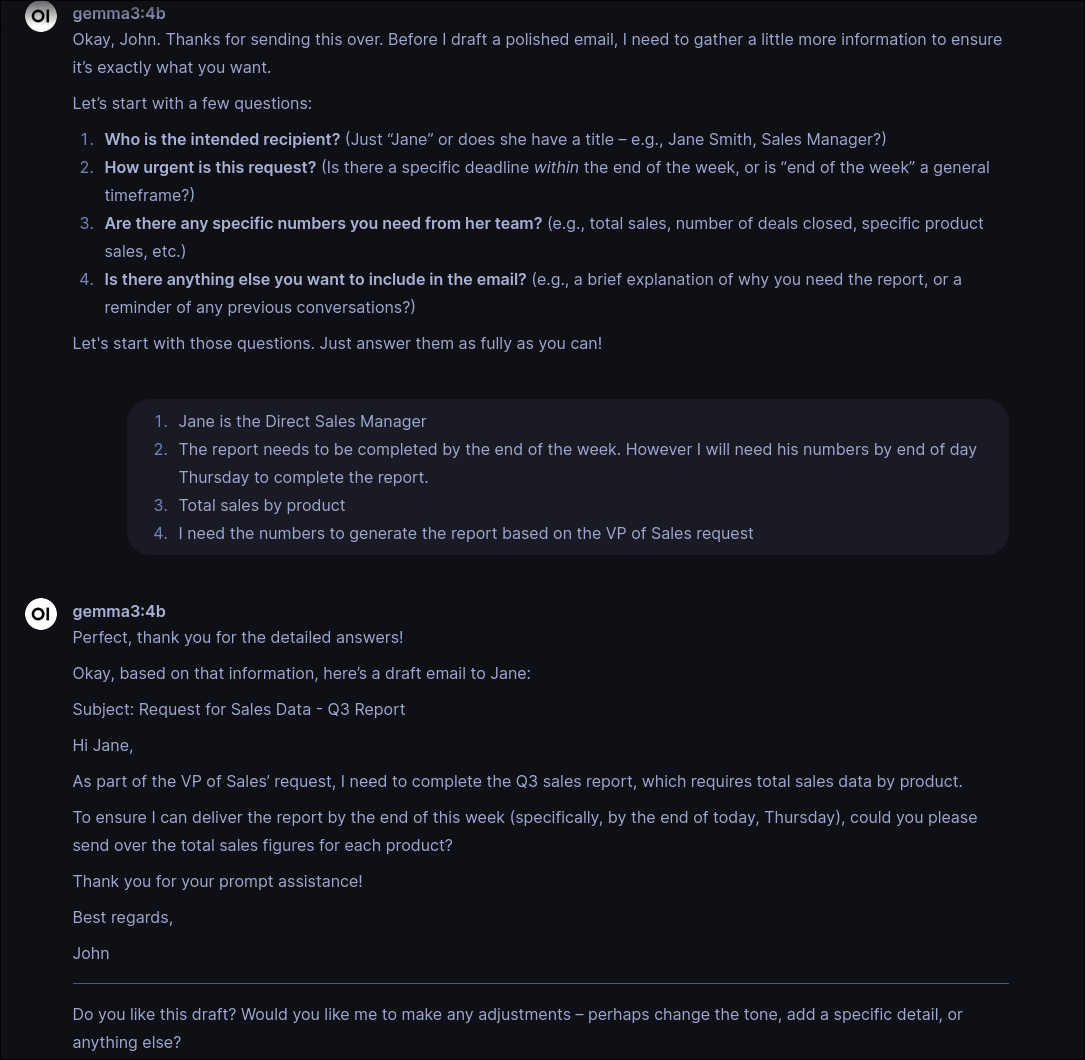
The Result
What improved in the email? Well for starters the AI help you point out that they will need the numbers before the end of the week. It also change the tone of the email to more accurately reflect the professional relationship of John and Jane.
Privacy Concerns?
You might not like the idea of some external company having access the emails you compose. Not a problem! You can run an AI locally.
A Bit Overwhelming
A lot of this may be outside your comfort zone. There are plenty of articles online and videos on YouTube that can help you out. Still feeling a bit overwhelmed? That’s where people like me come in to help. Book a Free Consultation to Discuss Your Automation Needs.